How to Start Ms-Powerpoint Program?
Ms-Powerpoint can be started in three ways.
Method 1: - How to start Ms-Powerpoint from Start menu: -
Step 1: Click on Start Button,
Step 2: Scroll down and click on Microsoft Office option,
Step 3: Click on the Microsoft Office PowerPoint 2007 option from the options that appear.
Step 4: The Microsoft PowerPoint program opens. Now you can create a presentation file.
Method 2: - How to start Ms-Powerpoint from Run command: -
Step 1: Go to Start button. Scroll down and click on Run command under Windows system.
Step 2: Type “Powerpnt” in the open filed of Run dialog box.
Step 3: Click on the OK button.
Method 3: - How to start Ms-Powerpoint from Microsoft Windows Search command: -
Step 1: Click on Search. After typing Microsoft office PowerPoint 2007 in that box, it appears in the software search box. Click on the software.
Step 2: The Microsoft PowerPoint program opens. Now you can create a presentation file.




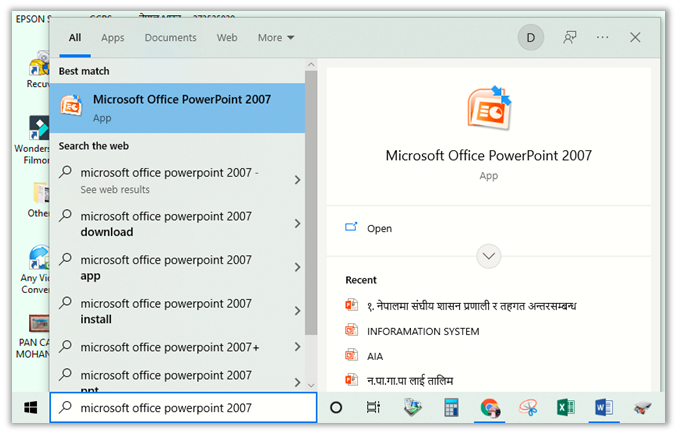



No comments:
Post a Comment