Nepal Bidhut Pradhikaran Vacancy 2078: Nepal Electricity Authority has announced vacancies at various posts.
Nepali citizens who have the mentioned requirements can apply online.
Applicants who have reached the minimum eligibility requirement should apply through Nepal Electricity Authority’s online filling system www.career.nea.org.np.
Exam Schedule: Written and Interview.
Notice Publish Date:- 2078/05/18
Deadline Date:- 2078/06/07
Deadline to Apply with late fee:- 2078/06/14
Age Limit:-
Minimum 18 Years old and not exceeding 35 Years (Not exceeding 40 Years of age in case of the female candidate)
For more details read the notice below.
To download the notice click below.
To download, the Syllabus of the above Posts. Click the link below.
Click to Download Syllabus.
How to fill the application form from an online system?
After clicking on the Open menu of the online application menu inside the Authority's website www.nea.org.np, you have to click on New Registration in the Top Right Corner of the window on the screen that appears.
The candidate will have to enter his official Email ID in New Registration and fill in all the details mentioned in SOMA. After filling in the details, you have to click on the Register Button at the end of the form.
In this way, after clicking on the Register Button, by clicking on the Verify Your Email Addresses button received in the email address provided by the candidate, by clicking on Type a New password, the password can be kept in an easy way to remember.
Candidates can log in from your account and fill up the application form using the email address/application ID and password obtained in this way.
(Note: Candidates will have to use the same Email address / Application ID and Password from the time of submitting the application till the time of printing the Admission Card or even after it is printed.
Detailed information on how to fill-up the form and submit the exam fee after logging in with user ID is available on the website of NVP at www.nea.org.np.
Above there is a short description of How to apply Online from the NEA Website. But I think that if I describe here with figure step by step, it is better for them who really needs applying for a job from Home. Let's go. Stop Stop!. But before this please you must have an email account. If you have, It's better. If you have not, please create one. Then go to the next step.
- Go to https://www.nea.org.np/
- Click on the ONLINE APPLICATION link from the menu or directly click to https://neaopen.rigoerp.com/.
- Click on the Open if you are new. If you are already an employee of NEA go to the Promotion link.
- Search the Required Vaccany Post that you want to apply and click on the Apply Button.
- If you already create an account before just Click on the login button located as Top right Corner of the website shown below. If you are not, then fill up the details and Click on the Register Button.
- After clicking on the Register button, You have been successfully registered in the NEA Website message displays. NEA System sent you an e-mail to your e-mail address and check your e-mail to set up your password and log in.

- Login to your Gmail Account. Check your mail income box. Search the message. Click on the Verify your email address button.
- Login again by putting your email id and password on the login page.
- After that, you again click on the required job vacancy post apply button.
- Now it's time to fill up your details in the form one by one and upload the required document at that place.
- After Fill up your Person details, save and next button is located at the bottom right corner of the website. Fill up your Family details, click on Save and Next button.
- After that, you need to select the Open and If you are able to participant in other Inclusive and Dalit also select it.
- Now click on the Save and Next button located at the bottom right corner of the website.
- Fill up the education details of your SLC, + 2. To fill up details click on upload documents on this page of the NEA website.
- Click on the Add details and documents button.
- After that, fill up the details of your education SLC and +2. File size must be not greater than 5MB. Otherwise, your file will not be upload.
- And submit your education document Transcript Certificate, Character Certificate. Click on the Browse and Upload File and Select the file from the computer and click on the Save button. Do for the Character Certificate also.
- After that click on the Save and Next button.
- Click on Save and Next button, If you have any experience document, click on Add document. I think that for the newer student, they do have not any experience, so in that click on Save and Next button.
- Now it's time to upload your training details if you got a training document suitable for applying post from any organization. Click on Add button and write details and summit document related to it.
- If you have not trained details and documents yet, don't worry click on the Next and Save button.
- Now Payment page displays, there is four online payment method for paying your application fee. Select any one method from the four options.
- If you have to know how to Open an Account on all of these platforms. I will explain that you must have commented on the Comment box.
- But now I will explain only for
- How to pay the application fee from Connect IPS, eSewa, and Khalti Platforms.
- If you do not have any Connect IPS Account. Please see the link in which I share the information on how to create the Connect IPS Account in Nepal?
- If you have an Account of it. Log in to Connect IPS Account.
- Select the Account Details (Debit Account).
- Now put the One Time Password that is sent in your Mobile phone or in your mailbox. Click on Submit Button. That's all for the payment process from Connect IPS Account. If you really want to know from other Platforms, please comment in the comment section.
Documents to be uploaded at Online System:
Documents to be uploaded: Candidates should have passport size photo with both ears visible,
Signature,
Certificate of citizenship and inclusive certificate in case of an inclusive group,
Educational Qualification (Minimum Educational Qualification only),
Training,
Experience,
Certificate of Character,
Equivalence in case of candidates who have got a certificate from a foreign educational institution and
For the post of officer level Electrical / Mechanical / Civil / Survey / Computer Engineer, the professional certificate registered with the Nepal Engineering Council and other documents specified in the relevant advertisement should be uploaded at the specified place of the online application system.
To be a candidate for the post of level 8, 9 and 10, one should have the following work experience:
Such work experience will be recognized on the basis of the letter of appointment or contract of such post and the letter of service of the concerned body certifying the period of service.
(A) Civil servants and other government bodies,
(B) an organization fully or partially owned by the Government of Nepal,
(C) Development Committee constituted under the Development Committee Act, 2013,
(D) an institution or body established by a special act,
(E) the United Nations, its organs and specialized bodies,
(F) Intergovernmental regional and international organizations,
(G) the organic campus of the University,
(H) Community schools.
In addition to the letter of appointment or agreement and the letter of the concerned body certifying the service, in addition to the experience of other bodies mentioned above, the rules or regulations or guidelines or procedures including the procedure of recruitment, qualification, organization structure, and conditions of service of the employee should also be submitted.
And in accordance with the provisions of such rules or regulations or directives or procedures, only the accredited experience of being admitted at the official level will be recognized.
Work experience in any government office or other organization during the period of working in a public organization will not be recognized.
If you have worked in two or more bodies in the same period, only the experience of one who has worked full time will be counted.
Experience of working less than 40 hours per week (partial work) will not be recognized.
The experience will not be recognized as it is mentioned in the appointment letter or contract that you will work part-time.
The period of tenure at the assistant level and serving at the officer level will not be considered as experience at the officer level.
If there is any problem in filling up the online application form, you can contact the following number. Department of NEA Office: 01-4153048, 9849443854.











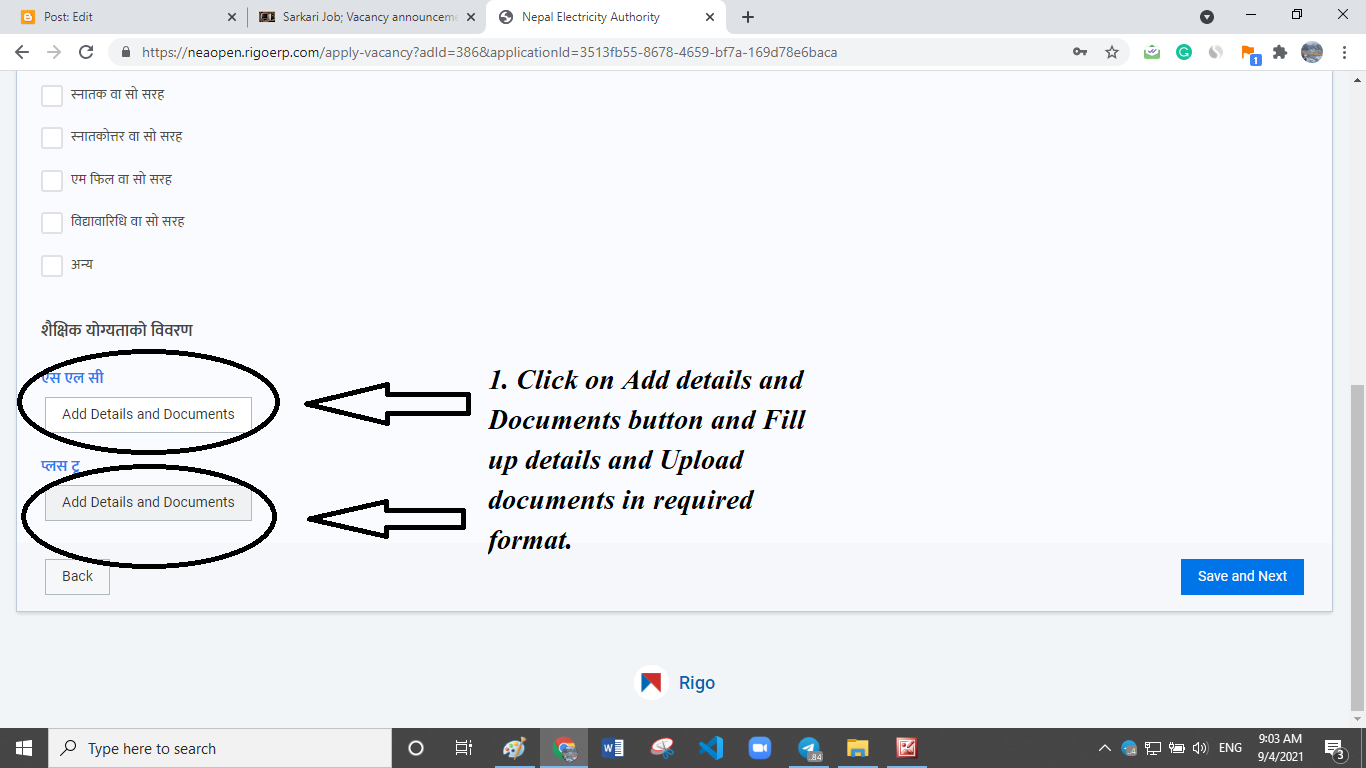






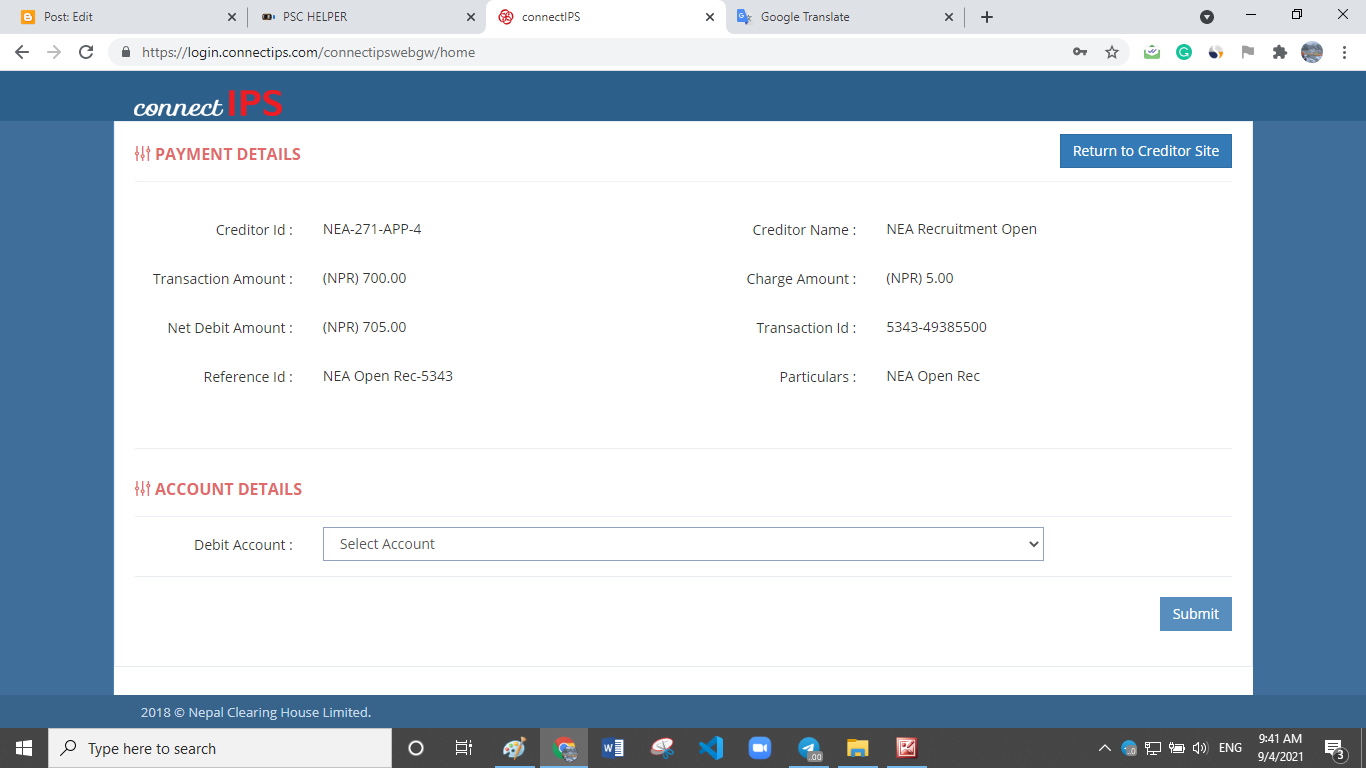





No comments:
Post a Comment